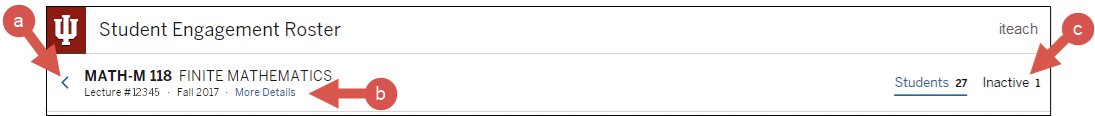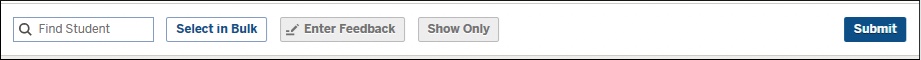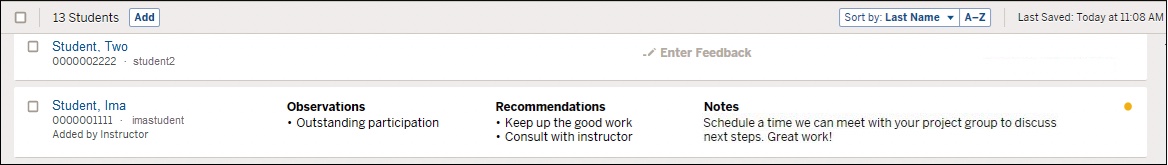Listing of your classes
Once you log into the Student Engagement Roster, you will see a listing of all current and future term courses where you are noted as the instructor and at least one student is enrolled in the class. You can access the roster for a course by clicking on its name or section number.
NOTE: If you do not see one or more of your courses, please contact the IU Indianapolis Registrar’s office (iupuireg@iupui.edu).
Class roster
Each of the classes you teach has a roster of enrolled students. The class roster page is divided into three areas: class header, search and filter toolbar, list of students.
Class header
The class header displays the subject catalog number, class title, component, class number, and term. Topic information, Canvas Joint-listed courses, and IUOCC classes are also indicated here when applicable.
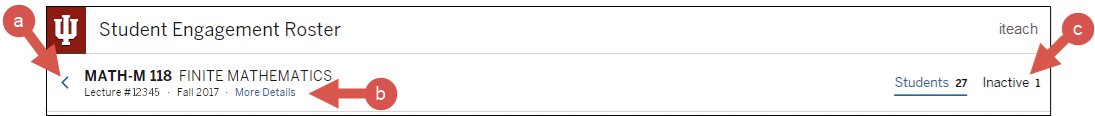
- Back to Rosters button: takes you back to the listing of your classes
- More Details: displays instructor and meeting time information for the class
- Inactive: displays information on students who have dropped or withdrawn from this course and have feedback that was posted before they were no longer enrolled
List of students
The list of students on your class roster displays all active students in your class (enrolled in class or manually added by you). In addition to general student information (name, student ID, username), each student’s listing also displays any current feedback (observations, recommendations, and notes). Any changes that have not been submitted are indicated with a yellow dot.